def create_command_windowaggiungi una riga sotto le s, così:
s7 = "Opzioni ATB"
Quindi alla riga successiva, aggiungi la s7 alle altre, e ti apparirà in questo modo:
@command_window = Window_Command.new(160, [s1, s2, s3, s4, s5, s6, s7])
Nel metodo successivo, precisamente
def update_command_selectionaggiungi al case
when 6 $scene = Scene_ATB.new
Fine.
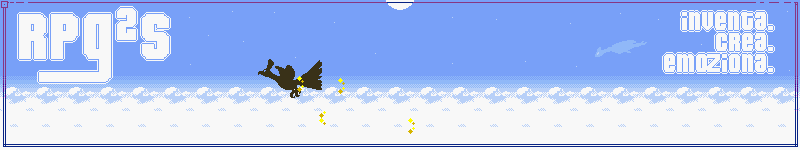



 6
6








