Io vorrei una piccola modifica alla barra dei tp in modo che non mostri mai (neanche nel menù) il numero dei tp in possesso, ma si veda solo la barra, e che quando raggiunga i 100 punti si metta a brillare (in pratica penso un modo che arrivata ai 100 punti le faccia cambiare colore ogni secondo), non credo che sia difficile, ma di java non ci capisco niente ^^;
Modifica alla barra dei TP
 1
1
#2 Inviato 09 March 2023 - 08:51 AM
"vorrei una piccola modifica" xD
Ad ogni modo devi fare così:
Vai nella cartella css del tuo progetto
Trova il file Window_TP.css
Aprilo con un buon code editor e
Cerca la classe tpGauge
Aggiungi queste istruzioni:
Poi
Recati nella cartella js e trova il main.js
Dentro la funzione Window_TP.prototype.drawTpGauge
Inserisci questo:
e più o meno bisogna fa così:
Diamo 2 proprietà nuove a Window_Base
Per la precisione dentro la funzione Window_Base.prototype.updateTpb.
Esempio: Hide TP
Ad ogni modo devi fare così:
Vai nella cartella css del tuo progetto
Trova il file Window_TP.css
Aprilo con un buon code editor e
Cerca la classe tpGauge
Aggiungi queste istruzioni:
.tpGauge {
font-size: 0; /* Nasconde il numero di TP */
};
.tpGauge .gauge {
background-color: #fff; /* Colore di sfondo della barra */
border: 2px solid #666; /* Bordo della barra */
height: 8px; /* Altezza della barra */
margin: 0 6px; /* Margine della barra */
width: 92%; /* Larghezza della barra */
};
Salva e chiudiPoi
Recati nella cartella js e trova il main.js
Dentro la funzione Window_TP.prototype.drawTpGauge
Inserisci questo:
Window_TP.prototype.drawTpGauge = function() {
var gaugeHeight = this.contentsHeight() - 4;
var rate = $gameParty.tpRate();
var color1 = this.tpGaugeColor1();
var color2 = this.tpGaugeColor2();
this.contents.clearRect(this.gaugeX(), this.gaugeY(), this.gaugeWidth(), gaugeHeight);
if (Imported.YEP_CoreEngine) {
var currentTp = Yanfly.Util.toGroup($gameParty.tp());
var maxTp = Yanfly.Util.toGroup($gameParty.maxTp());
var text = currentTp + ' / ' + maxTp;
this.drawText(text, this.textPadding(), 0, this.contentsWidth(), 'left');
}
this.drawGauge(this.gaugeX(), this.gaugeY(), this.gaugeWidth(), rate, color1, color2);
if ($gameParty.tp() === 100) {
if (this._gaugeFlash === undefined) {
this._gaugeFlash = false;
}
this._gaugeFlash = !this._gaugeFlash;
this.changeTextColor(this.systemColor());
this.drawText(this.tpRate() * 100 + '%', 0, 0, this.contentsWidth(), 'right');
this.changeTextColor(this.normalColor());
if (this._gaugeFlash) {
this.drawGauge(this.gaugeX(), this.gaugeY(), this.gaugeWidth(), rate, '#ffff00', '#ffff00');
} else {
this.drawGauge(this.gaugeX(), this.gaugeY(), this.gaugeWidth(), rate, color1, color2);
}
} else {
this.changeTextColor(this.systemColor());
this.drawText
}
Window_Base.prototype.drawTpGauge = function(x, y, width) {
var color1 = this.tpGaugeColor1();
var color2 = this.tpGaugeColor2();
var rate = $gameParty.tpRate();
if ($gameParty.tp() === 100) {
if (this._gaugeFlash === undefined) {
this._gaugeFlash = false;
}
this._gaugeFlash = !this._gaugeFlash;
if (this._gaugeFlash) {
this.drawGauge(x, y, width, rate, '#ffff00', '#ffff00');
} else {
this.drawGauge(x, y, width, rate, color1, color2);
}
} else {
this.drawGauge(x, y, width, rate, color1, color2);
}
};
Ora alla classe Window_TP aggiungiamo la funzione 'Brillare' e più o meno bisogna fa così:
/**
* Classe che rappresenta la finestra dei TP del gioco
*/
function Window_TP() {
this.initialize.apply(this, arguments);
}
Window_TP.prototype = Object.create(Window_Base.prototype);
Window_TP.prototype.constructor = Window_TP;
/**
* Inizializza la finestra dei TP
*/
Window_TP.prototype.initialize = function() {
var width = this.windowWidth();
var height = this.windowHeight();
Window_Base.prototype.initialize.call(this, 0, 0, width, height);
this.opacity = 0;
this._tp = 0;
this._maxTp = 0;
this.brillare = false; // Nuovo attributo per la gestione dell'illuminazione della barra
this.update();
};
/**
* Imposta il numero di TP e il massimo di TP
*/
Window_TP.prototype.setTp = function(tp, maxTp) {
if (this._tp !== tp || this._maxTp !== maxTp) {
this._tp = tp;
this._maxTp = maxTp;
this.refresh();
}
};
/**
* Restituisce la larghezza della finestra
*/
Window_TP.prototype.windowWidth = function() {
return 240;
};
/**
* Restituisce l'altezza della finestra
*/
Window_TP.prototype.windowHeight = function() {
return this.fittingHeight(1);
};
/**
* Disegna la finestra dei TP
*/
Window_TP.prototype.refresh = function() {
this.contents.clear();
var width = this.width - this.padding * 2;
var rate = this._tp / this._maxTp;
this.drawGauge(0, 0, width, rate, this.tpGaugeColor1(), this.tpGaugeColor2());
};
/**
* Restituisce il colore 1 della barra dei TP
*/
Window_TP.prototype.tpGaugeColor1 = function() {
return this.textColor(28);
};
/**
* Restituisce il colore 2 della barra dei TP
*/
Window_TP.prototype.tpGaugeColor2 = function() {
return this.textColor(29);
};
/**
* Aggiorna la finestra dei TP
*/
Window_TP.prototype.update = function() {
Window_Base.prototype.update.call(this);
this.updateBlink(); // Chiamiamo il nuovo metodo per l'aggiornamento dell'illuminazione
};
/**
* Aggiorna l'illuminazione della barra dei TP quando questa è piena
*/
Window_TP.prototype.updateBlink = function() {
if (this._tp >= this._maxTp) {
this.brillare = !this.brillare;
if (this.brillare) {
this.contents.gradientFillRect(0, 0, this.width, this.height, this.tpGaugeColor1(), this.tpGaugeColor2(), true);
} else {
this.refresh();
}
}
};
Dopo aver preparato la tavola se magnaDiamo 2 proprietà nuove a Window_Base
Per la precisione dentro la funzione Window_Base.prototype.updateTpb.
Esempio: Hide TP
Window_Base.prototype.drawActorTp = function(actor, x, y, width) {
width = width || 186;
var color1 = this.tpGaugeColor1();
var color2 = this.tpGaugeColor2();
this.drawGauge(x, y, width, actor.tpRate(), color1, color2);
};
Show TP a 100 punti.
Window_Base.prototype.updateTpb = function() {
if (this._actor && this._actor.canMove()) {
if (this._tpbTurnCount !== $gameParty.tpbTurnCount()) {
this._tpbTurnCount = $gameParty.tpbTurnCount();
this.refresh();
if (this._actor.tp >= this._actor.maxTp()) {
this.contents.clearRect(0, 0, this.contentsWidth(), this.contentsHeight());
var color = [this.textColor(30), this.textColor(31)];
var flashCount = 0;
var flashInterval = 30;
var gaugeWidth = this._width - 130;
this._animationCount++;
if (this._animationCount % flashInterval < flashInterval / 2) {
this.contents.fillRect(0, 0, gaugeWidth, this.lineHeight(), color[0]);
} else {
this.contents.fillRect(0, 0, gaugeWidth, this.lineHeight(), color[1]);
}
}
}
}
};
Spero di aver soddisfatto la richiesta. ;)
Spoiler

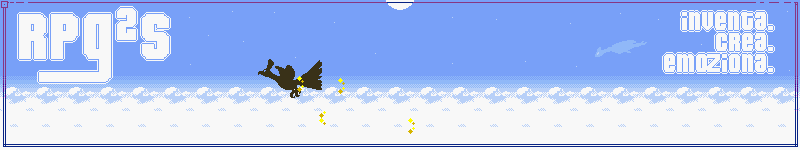



 3
3




