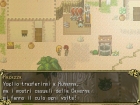Vetrina » Tales of Banalia
Vetrina » Tales of Banalia
|
Tales of Banalia è un gioco umoristico, una sorta di presa in giro ai
Giochi di Ruolo e ai suoi ripetuti cliché. Eiden, il figlio dell'Eroe
che salvò il mondo tanti anni fa, è l'erede dei poteri di suo padre e
dovrà eliminare le forze del male che stanno tornando dopo un lungo
sonno. Il protagonista e i suoi compagni dovranno quind ... Leggi tutto |
|||||||


risorse: 50
downloads: 9
scripts: 10
screens: 244
tutorials: 10
utenti: 8445
 Scripts
Scripts![[Mode07]](https://www.rpg2s.net/screen_thumb.php?img=downloads/scripts_demo/xp/14_mode70uy.jpg&size=s2&tool=xp)
Autore: mewsterus
Pubblicato il: 11-10-2011
Chiedi aiuto nella discussione nel forum
Descrizione
Riproduce un effetto 3D in profondità, molto utile in particolare per creare le world map.
Istruzioni
To install, just insert this in a descriptive code slot right above Main. This is different than previous instructions; please read the next paragraph.
If you had a previous install of this script and need an original version of Spriteset_Map, one can be found here. One more thing has changed; read on through the next paragraph.
To activate Mode07, add [#XX]to the map's name, replacing XX with the percentage of Mode07 to apply. Greater numbers will result in a more slanted world. The numbers for this feature have been expanded, such that any numbers will be halved. Take note; if you once used [#24], it will now be [#12] for the same appearance. All numbers should be halved.
To activate overworld sprite resize, add [OV] to the map's name. This will make sprites smaller on that map.
For the purposes of location scripts, these identifiers will not appear.
A note on the $strip_size variable; the default value is 8, however there is extremely minimal, almost nonexistant lag with 16. The screen is extremely smooth with 4, or even 2. If you're having major problems with lag, you may need to use 32, but it won't look too pretty.
Examples:
"Overworld[#40]" will result in a slant identical to the second screenshot.
"Underworld[OV]" will resize only the player character to a small size, as if seen from high above.
"Atthelevelworld[OV][#12]" will result in the player being resized, and a modest slant of 12%
"JustPlainWorld" will result in the same old map you've always seen.
To add a sky, simply use the panorama with the tileset. Also, events will not be drawn flat with the map. Any vertical objects such as trees should be put in events and displayed that way.
You can also add a sky by adding a picture. If you add this picture, you can make it look even better, with a curved world and sunlight, and it will not move with the map.